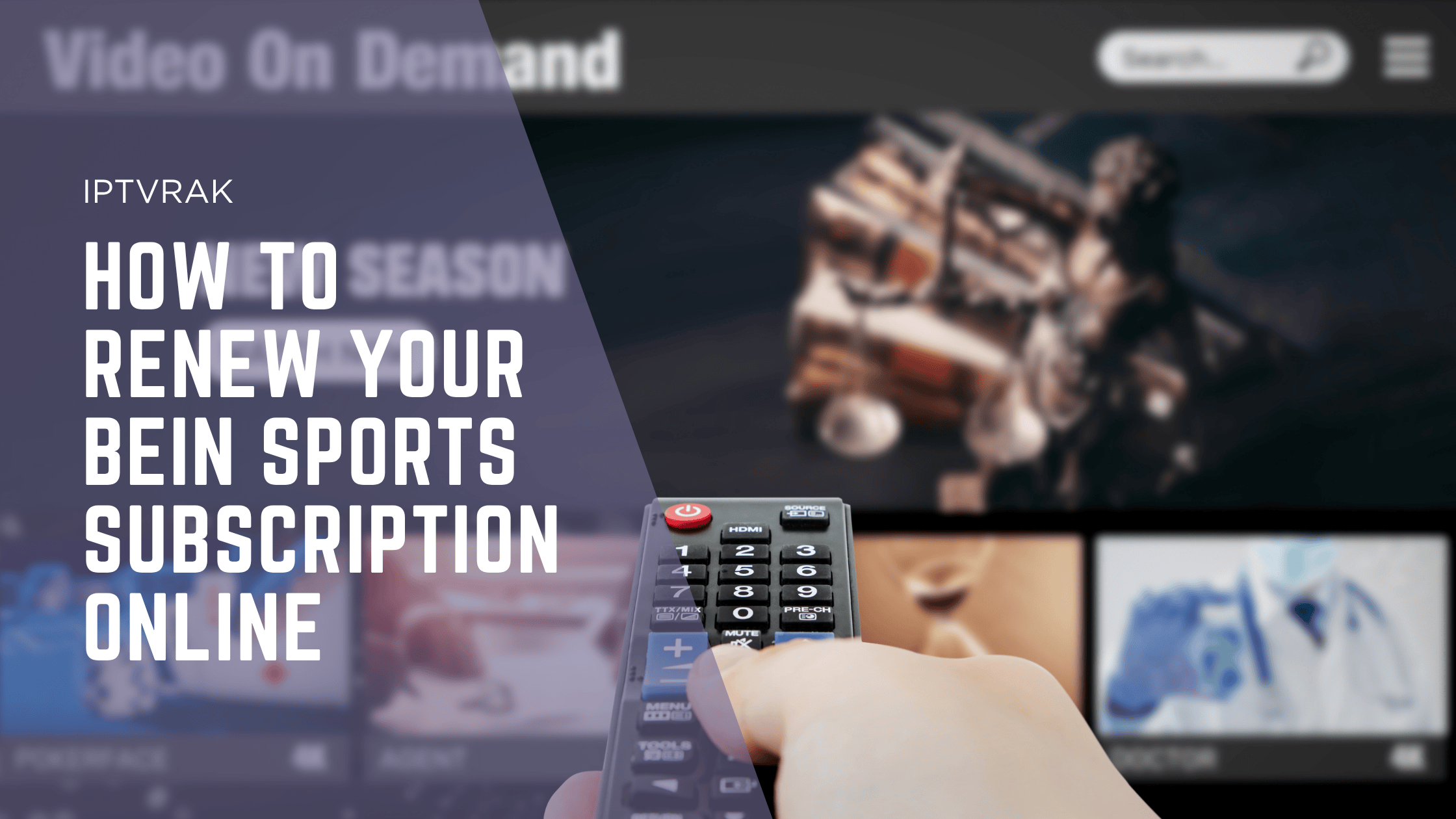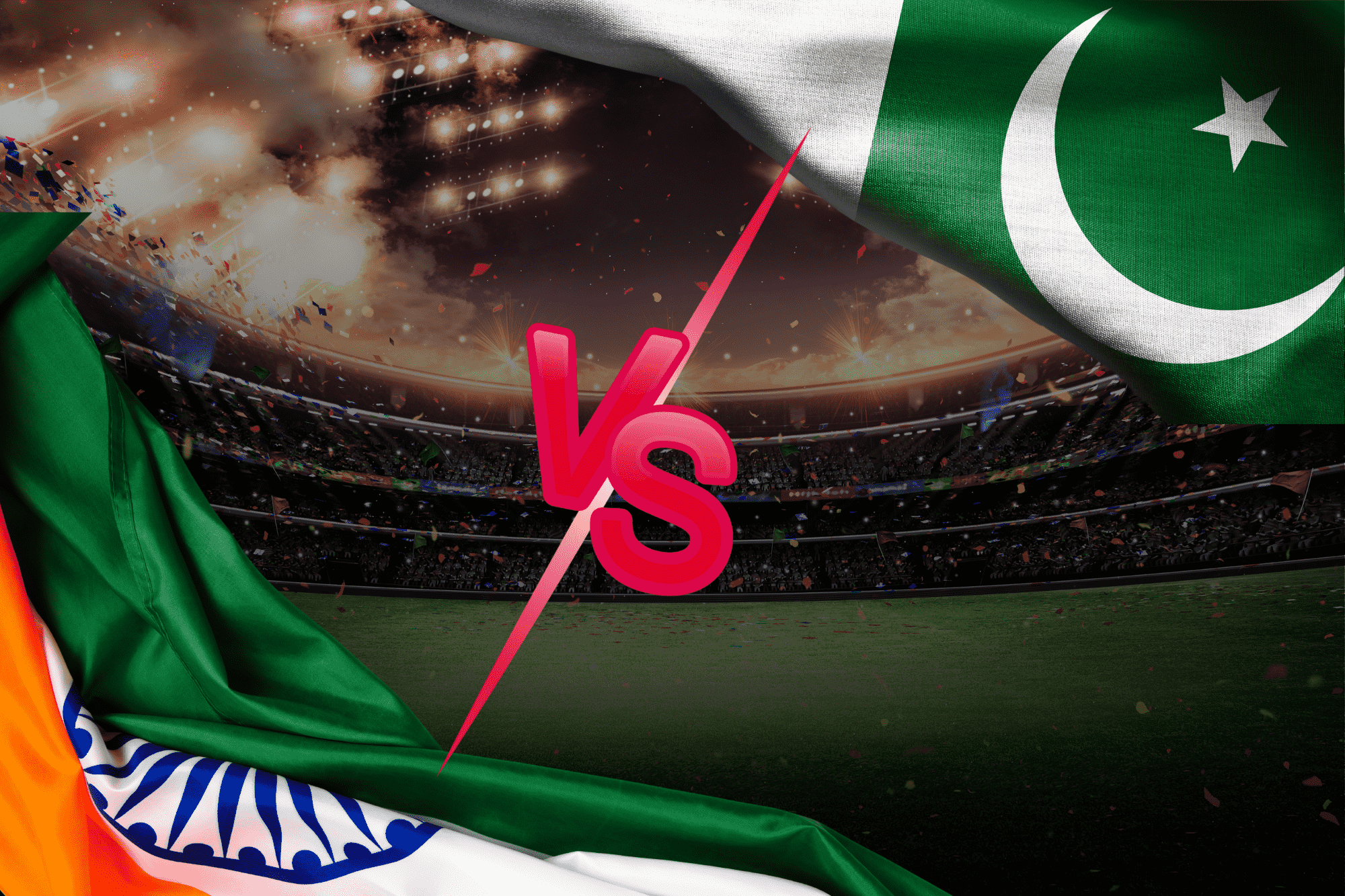beIN Sports is favorite among sports lovers because it offers exclusive coverage of football, tennis, motorsports, and more. If you are already a subscriber then renewing your subscription on time ensures you never miss live action.
Fortunately, renewing your beIN Sports subscription online is quick and simple.
Follow these steps:
Step 1 – Visit the Official beIN Subscription Provider
Go to the official beIN Sports subscription provider. The safest and most reliable place to manage your subscription exists.
Step 2 – Log In to Your Account
Click the sign-in option at the top of the page. Enter your registered email and password.
Step 3 – Go to the Subscription Section
After logging in now navigate to the Subscription or My Account section. You can view your current package, its renewal date, and available options here.
Step 4 – Choose a Renewal Package
Select a package based on your viewing preferences. beIN sports UAE offers several bundles:
- SPORTS – Covers major leagues and competitions
- ENTERTAINMENT – Includes movies and series
- ULTIMATE – A full combo with 4K and additional features
Pick a monthly, quarterly, or yearly plan, and continue to the next step.
Step 5 – Make the Payment
beIN supports secure payment methods. These include:
- Credit or debit cards
- Online banking
- Digital wallets
Follow the Steps to complete the payment. A confirmation message will appear on the screen and will also send to your email.
Step 6 – Confirm Activation
Renewals are usually processed within minutes. In rare case, it may take a few hours. If you delay activation, restart your receiver and refresh your connection.
Pro Tip – Enable Auto-Renewal
To prevent service interruptions, activate auto-renewal in your account settings. It keeps your subscription active without manual action each cycle.
How to Renew a Subscription
Renewing a subscription only takes a few minutes. The process is designed to be smooth for any online service.
Quick steps to follow:
Sign in to your account by using your email and password.
- Next to the Subscription or Billing section.
- Click Renew, Reactivate, or Subscribe depending on the option shown.
- Update your payment method to ensure it works.
- Click Confirm or Pay. A confirmation email will follow.
How to Cancel Your Subscription
Need a break or want to explore other options? Canceling your subscription is just as easy.
Here’s how to do it.
- Log in through the service’s website or app.
- Go to the Subscription or Billing section.
- Click Cancel Subscription or Turn Off Auto-Renew.
Follow the instructions to confirm cancellation. You will receive a confirmation email.
Your subscription will remain active until the end of your billing cycle unless stated otherwise.
Why Choose IPTV RAK for Watching Sports
Sports fans searching for a reliable way to stream events like the World Cup can subscribe to beIN Sports through IPTV RAK. It provides access to live sports channels, including beIN. You need a fast internet connection and a compatible device for good streaming at home.
IPTV RAK offers Easy Access
You can subscribe to beIN Sports easily through IPTV RAK. A great option for fans in the UAE exists, especially in Ras Al Khaimah and Umm Al Quwain.
IPTV RAK gives reliable access to beIN channels. You can watch live football leagues, the World Cup, and other major events with excellent quality. Many users consider IPTV RAK one of the best sports subscription services in the region.
Conclusion
Managing your beIN Sports subscription online is simple and convenient, especially with services like IPTV RAK. You can renew or cancel easily through the platform. By understanding the steps, you stay in control of your viewing without any hassle.
Enjoy smooth access to beIN Sports whenever you want—with full flexibility.