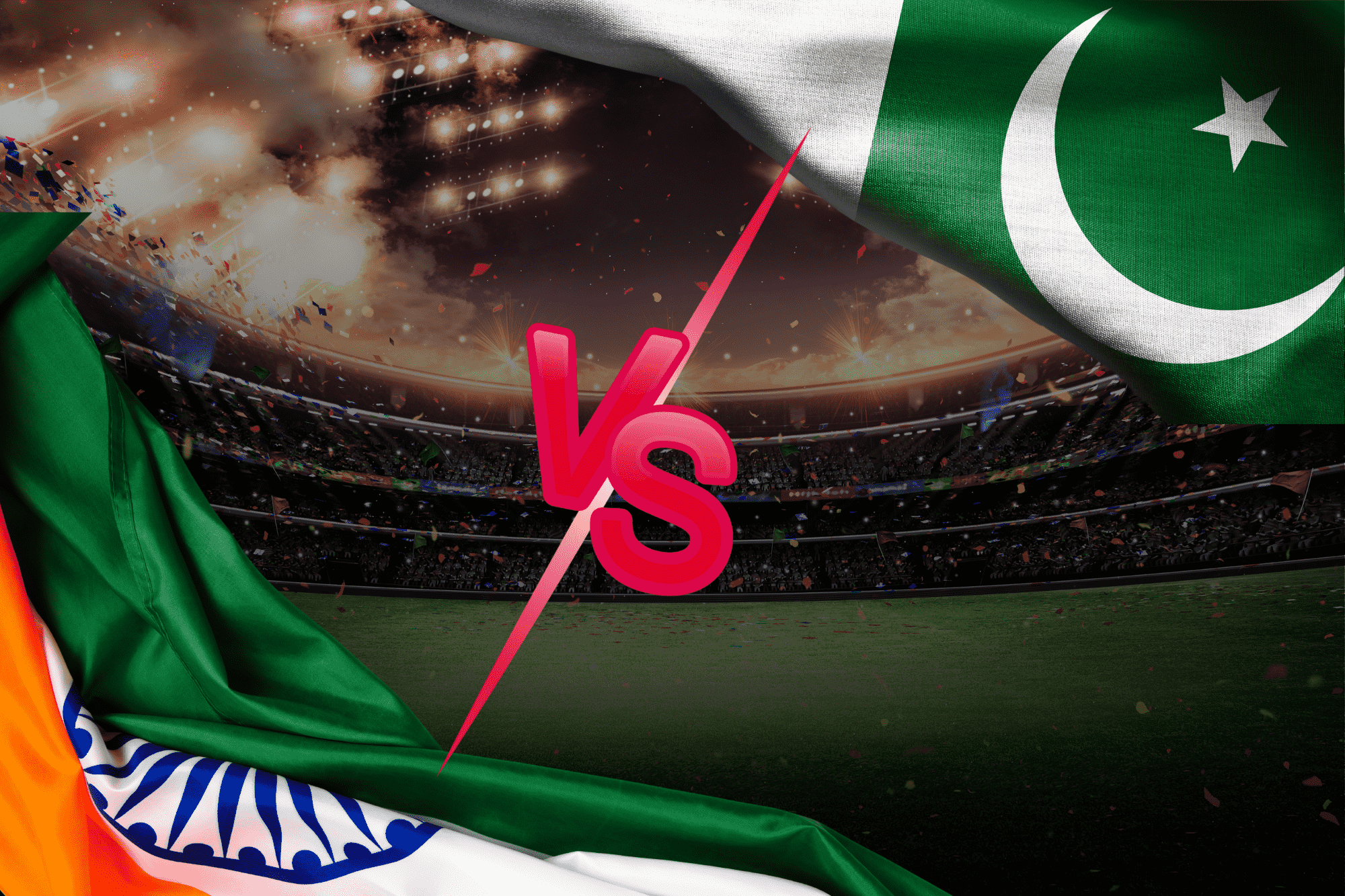Introduction
Are you searching for the best way to enjoy great entertainment in Dubai and the UAE? IPTV is the future of streaming. It offers a cheap and flexible way to watch live TV, movies, and sports.. If you are new to IPTV or moving from cable, this guide will help you set up your IPTV account with IPTV RAK.
By the end of this guide, you will have an IPTV subscription in Dubai. You will be ready to stream your favorite content in just a few easy steps. Enjoy great picture quality!
What is IPTV?
IPTV means Internet Protocol Television. It delivers TV content over the internet instead of using satellite or cable services. It allows users to stream live TV channels, movies and TV shows, and video on demand (VOD) anytime, anywhere.
Benefits of IPTV
- Affordable: Lower cost compared to cable TV.
- Variety of Channels: Access to thousands of international channels.
- HD & 4K Streaming: Enjoy ultra-high-definition streaming experience.
- Flexibility: Watch on multiple devices, including smart TVs, Android TV, and laptops.
- No Contracts: No long-term commitments required.
Step 1: Choose the Right IPTV Subscription in Dubai
Before you start setting up your IPTV account, you need to choose the right subscription plan. IPTV RAK offers different packages based on your needs, including:
- Basic Package: Ideal for those who watch limited channels.
- Premium Package: Includes a wider range of international channels.
- Sports & Movies Package: Designed for live sports lovers and show movie enthusiasts.
Tip: Choose a plan that best suits your entertainment experience and budget.
Explore our IPTV Subscription Plans
Step 2: Register an Account on IPTV RAK
Once you’ve selected a package, follow these steps to create an account:
- Visit the IPTV RAK website.
- Click on the Subscribe Now button.
- Enter your name, email, and phone number or Whatsapp Us.
- Choose your preferred package.
- Make a secure payment through available options.
Once your payment is confirmed, you will receive an email with your IPTV account credentials and instant activation details.
Step 3: Install the IPTV App on Your Device
IPTV can be accessed on different devices. Here’s how to install it on various platforms:
On Smart TVs
- Open the App Store (LG Content Store, Samsung Store, or Google Play Store).
- Search for an IPTV player (e.g., IPTV Smarters, TiviMate, or Smart IPTV).
- Download and install the app.
For Android & iOS Smartphones/Tablets
- Open Google Play Store (Android) or App Store (iOS).
- Search and install IPTV Smarters Pro.
On Windows & Mac Computers
- Download an IPTV player such as VLC Media Player or My IPTV Player.
- Install and launch the software.
For Amazon Firestick
- Go to Settings > My Fire TV > Developer Options.
- Enable Apps from Unknown Sources.
- Download Downloader App from Amazon Store.
- Enter the IPTV app URL provided by IPTV RAK.
- Install and open the app.
Tip: Always use a reliable IPTV player for the best streaming experience.
Step 4: Configure Your IPTV Subscription in Dubai
Once the app is installed, follow these steps to set up your IPTV account:
- Open the IPTV app.
- Enter the M3U Playlist URL or Xtream Codes API provided by IPTV RAK.
- Click Login or Load Playlist.
- The international channels will start loading.
- Once loaded, browse and start streaming your favorite content.
Check out our Sports Channels Subscription Plans: https://iptvrak.com/bein-subscription-plans/
Step 5: Optimize IPTV Streaming for Best Performance
To enjoy smooth and buffer-free IPTV streaming, follow these tips:
Use a High-Speed Internet Connection
- A minimum of 10 Mbps for HD streaming.
- At least 25 Mbps for 4K streaming.
Connect Your Device via Ethernet Cable
- A wired connection is more stable than Wi-Fi.
Use a VPN for Security & Privacy
- Protects your streaming data.
- Unblocks geo-restricted content.
Restart Your Router Regularly
- Clears network congestion and improves speed.
Step 6: Enjoy IPTV & Explore Features
Now that your IPTV setup is complete, explore the various features available:
- Live TV Channels: Watch news, live sports, and entertainment channels.
- Movies & Series on Demand: Access a large collection of movies and TV shows.
- EPG (Electronic Program Guide): View upcoming TV schedules.
- Catch-Up TV: Rewatch missed shows.
Troubleshooting Common IPTV Issues
If you face any issues with iptv streaming , here are some quick fixes:
1. Buffering or Lagging
- Check your internet connection.
- Use a wired connection instead of Wi-Fi.
- Restart your router and IPTV app.
2. Channels Not Loading
- Verify your M3U playlist or Xtream Codes.
- Contact IPTV RAK 24/7 customer support for assistance.
3. Audio & Video Out of Sync
- Restart your IPTV app.
- Check if the issue is with a specific channel or all channels.
Conclusion
Setting up your IPTV account with IPTV RAK is quick and easy. By following these steps, you can enjoy a great entertainment experience in Dubai, Ras Al Khaimah, and the UAE.
With flexible packages, HD streaming, and many international channels, IPTV RAK is your top choice for IPTV subscriptions. Visit IPTV RAK today and start streaming!